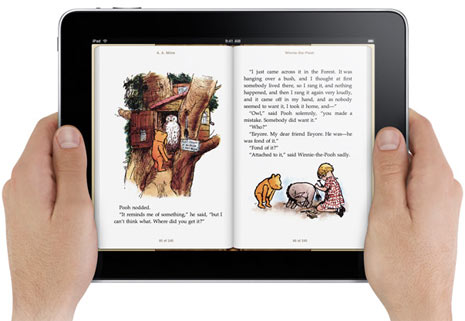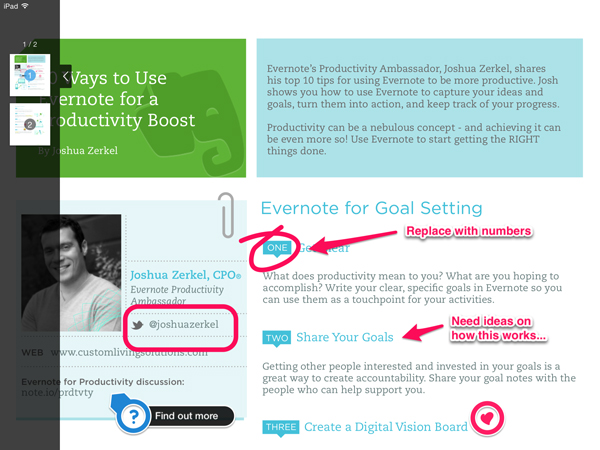SubtextSubtext is an app designed to help students read closely and respond to differentiated text in a variety of ways. Teachers can create classes or small groups to assign students specific text and prompts to complete. Teachers can insert any web article or any text they have into Subtext and embed questions, discussions, highlights, photographs, and other websites into the text. Students can use the sample tools to highlight specific things, ask their teacher or peers questions, and talk about the text. This allows for students to virtually discuss the text and share ideas.
|
|
SkitchSkitch is an annotating app that allows you to mark up any document you like with arrows, comments, highlights, underlines, emojis, and other symbols. In Skitch, students can digitally write on any text and show their deeper level thoughts about a text. Afterwards it can be shared with other students and the teacher to compare thoughts. Skitch will automatically connect with the app Evernote , or you can open your document in another app such as Edmodo to share with others.
|