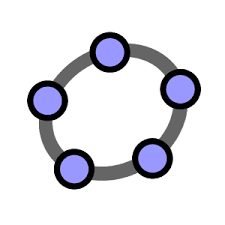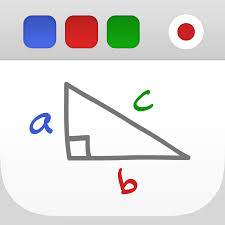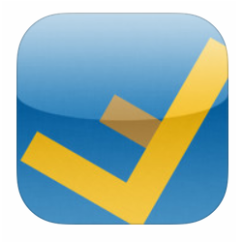Math ToolsHere are a variety of math tools that allow students to have virtual access to manipulatives that they can use to show learning or assist in solving problems.
|
Try this!Try app smashing with any of these apps. Have students take screen shots or save an image of their creation. Then, students can insert that image into other recording apps to explain their solution or thinking displayed by the image!
|